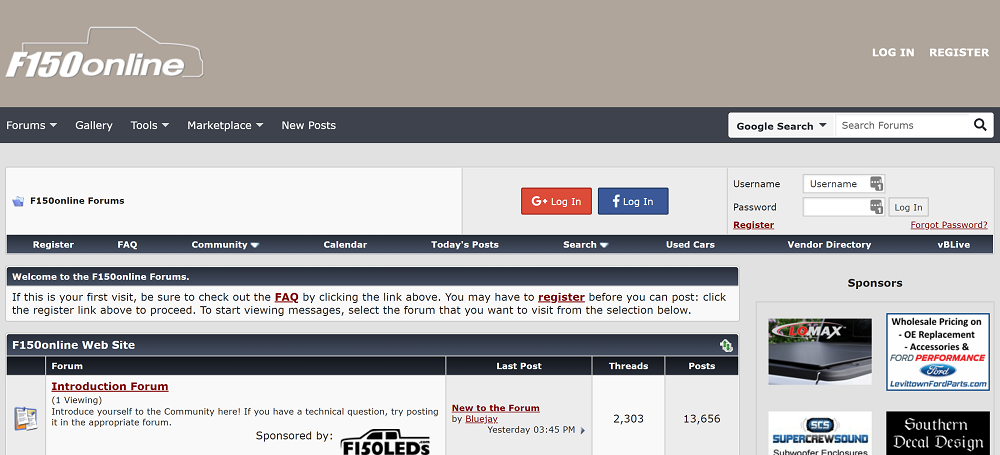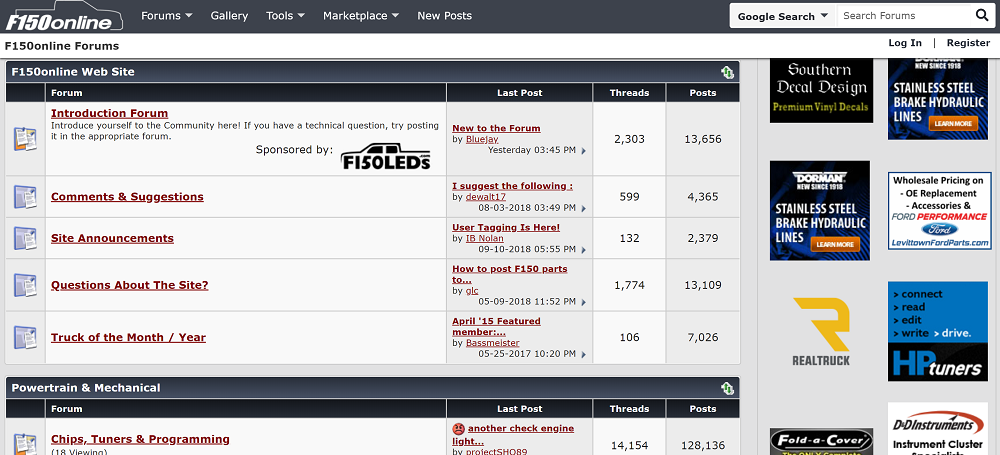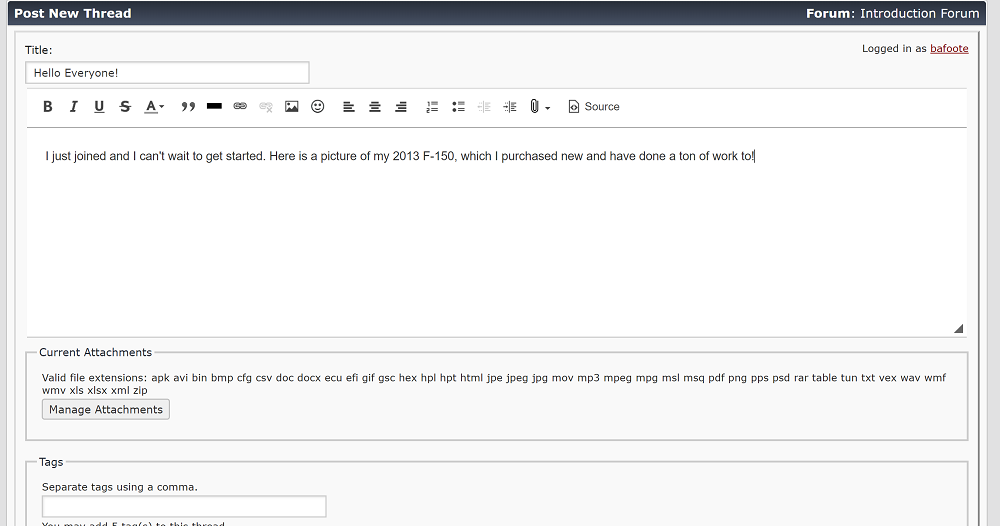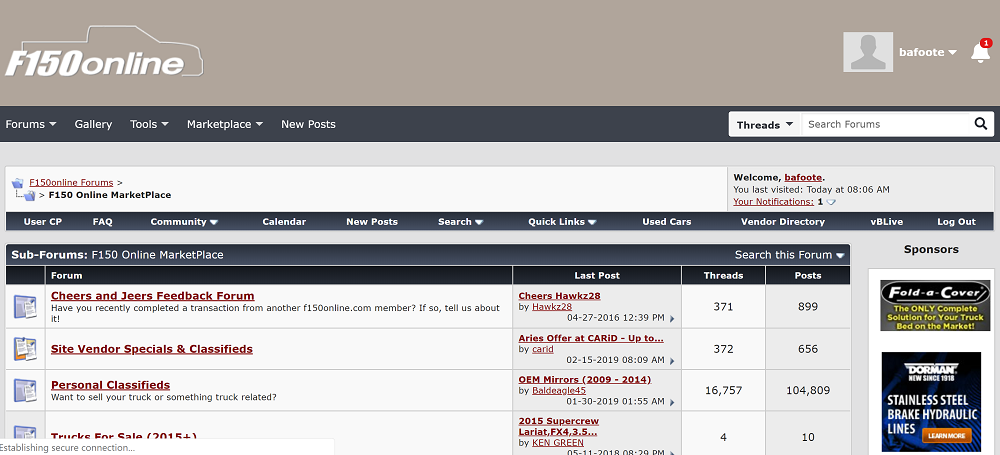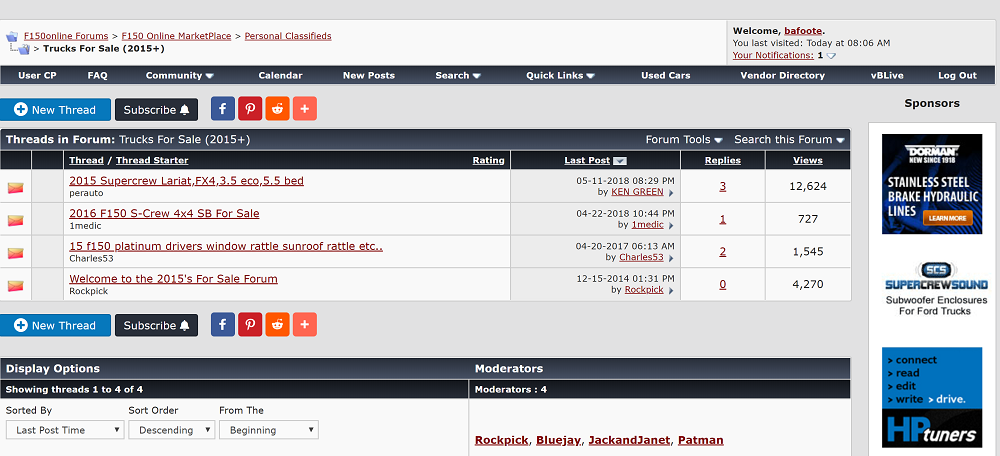F-150 Online Forums and Marketplace: How to Get Started
Find useful info, build threads, how-to articles, and buy or sell parts and trucks using this handy F-150 Online guide.
Chances are, you’ve probably skimmed through the F-150 Online forums and/or Marketplace at least once or twice. Maybe you’ve found a helpful how-to write up there or even perused some build threads seeking ideas for your own F-150. But perhaps you haven’t taken this relationship to the next level by becoming an official member.
And hey, we get it. Joining an online forum can oftentimes seem kind of intimidating. So maybe you just lurk in the shadows, never actually posting anything. We know this because most of our members do exactly that for a while before becoming official members. But today’s the day when we’re going to help you take the next step and learn how to join, navigate, and participate in the F-150 Online forums!
Becoming a Member
The first thing you’ll want to do, of course, is register and create your own unique username and password. To do that, click on Register in the upper right hand corner of the main forums page. That will take you to the screen you see above. Here, you’ve got three choices – log in with your Google+ account, Facebook, or email. If you choose the latter option, you’ll need to fill in the information requested. Once you’re finished, click on Complete Registration and you’re good to go!
Navigating the Forums
From the main page, there are a few different ways to navigate the contents of F-150 Online. The main navigation bar at the top provides links to a few different areas. This includes shortcuts to the Marketplace, a photo gallery, and tools like a tire and wheel calculator. The New Posts link is particularly useful if you want to see only the threads that have been updated since your last visit. And if you just want to find threads related to a specific keyword or words, simply use the Search Forums bar in the upper right hand corner.
If you prefer to browse the many categories in the forums, scroll down from the top and you’ll see everything neatly broken down. You’ll want to make your first post in the Introduction Forum, where you can formally introduce yourself to everyone else. From there, the possibilities are endless!
Creating a New Thread
After you find the category you wish to create a new thread in, click on it. From here, you’ll notice a blue button in the upper left hand corner that says New Thread. Click on this, and you’ll be taken to the screen shown above. From here, simply type in a title for your thread and then add your question, introduction, or even build thread information in the body. Click on Manage Attachments to add a picture or pictures, then click on Submit New Thread at the bottom when you’re ready to post!
Using the F-150 Online Marketplace
The F-150 Online Marketplace is an excellent way to buy and/or sell parts or even entire trucks. It works essentially like any other online classifieds section, except we cater exclusively to the world’s most popular pickups! Even better, getting around the Marketplace is extremely easy.
Simply scroll down and click on whichever category you’re interested in, whether that be trucks of a particular generation or parts and accessories. When you’ve found something you’re interested in, hit Reply to ask the seller a question or work out a deal. If there’s something you’d like to keep an eye on, click the Subscribe button at the top to be notified of future updates.
Creating a For Sale or Wanted Ad
When you’re ready to free up some garage space and score some extra cash (or throw out a line looking for that rare part you need), posting an ad in the Marketplace is extremely easy. First, click on the relevant category and then the blue button marked New Thread. Be sure and include as much information as possible, including the price of the item and a detailed description. Also be sure and add a bunch of good quality photos to increase your chances for success!
At first glance, learning the F-150 Online forums might seem like a daunting task. But we hope that this breakdown makes getting started a lot easier for you. And if you need additional help or have other questions, feel free to check out this handy section!