How to fix compass and temperature readout LED(part 1)
#1
How to fix compass and temperature readout LED(part 1)
03 F150 FX4 5.4
It's been about 6 months now since my "over head" temperature and compass readout stopped working. I used a voltage meter to check the connections on the wiring and found no bad connections. Hence, I started googling to see if other people had this issue. What i found: In most cases after a few years or rattling in the cab the small wires and terminals connected to the resistors and motherboard can come loose.
Here's a sort of do it yourself to check and fix a loose resistor of terminal clip.
Tools needed:
Phillips screwdriver
Flat head screwdriver(for prying) or other pry tool
T15 torq bit
Soldering iron and solder
Step 1:
Their are 2 clips and 1 screw that hold the platform to the roof of the cab. Remove the one black screw next to the windshield first. See pic below;

After that screw is removed, move to the back of the platform and gently pry/pull until each clip(on both sides) comes loose;


Step 2: Once the screw and 2 clips are unattached from the roof, the only thing left to unhooks is the wireharness.

This harness has a push in release on the right side to unattach it. Seen in the pic below

Step 3: Once you have the entire grey platform down you will see 4 torq screws holding the LED and motherboard. Use a T15 torq bit to unscrew these.

Note: after you remove the 4 torq scres, their is a slide in clip on one end up need to pull out before removing see pic)
see pic)

Step 4: Once you have the LED setup unscrewed from the grey platform, remove it and notice 4 push in tabs that hold the casing together.

Slightly pull each tab out to open on casing.
Read next thread
It's been about 6 months now since my "over head" temperature and compass readout stopped working. I used a voltage meter to check the connections on the wiring and found no bad connections. Hence, I started googling to see if other people had this issue. What i found: In most cases after a few years or rattling in the cab the small wires and terminals connected to the resistors and motherboard can come loose.
Here's a sort of do it yourself to check and fix a loose resistor of terminal clip.
Tools needed:
Phillips screwdriver
Flat head screwdriver(for prying) or other pry tool
T15 torq bit
Soldering iron and solder
Step 1:
Their are 2 clips and 1 screw that hold the platform to the roof of the cab. Remove the one black screw next to the windshield first. See pic below;

After that screw is removed, move to the back of the platform and gently pry/pull until each clip(on both sides) comes loose;


Step 2: Once the screw and 2 clips are unattached from the roof, the only thing left to unhooks is the wireharness.

This harness has a push in release on the right side to unattach it. Seen in the pic below

Step 3: Once you have the entire grey platform down you will see 4 torq screws holding the LED and motherboard. Use a T15 torq bit to unscrew these.


Note: after you remove the 4 torq scres, their is a slide in clip on one end up need to pull out before removing
 see pic)
see pic)
Step 4: Once you have the LED setup unscrewed from the grey platform, remove it and notice 4 push in tabs that hold the casing together.

Slightly pull each tab out to open on casing.
Read next thread
#2
How to fix compass and temperature readout LED(part 2)
Step 5: Now that you can see the motherboard for the LED notice the two plastice tips coming through the board to hold it in place. Gently lift the board up over these and pull it out and gain access to the full board.


When all the way out, it should look like this

Last setp: Now that you have full acess, check the board for loose or broken resistors or terminals. Usually, you can turn it upside down to see if anything moves or rattles. In most cases its a terminal connections that has broke. If you look at my last pictures you will see a small solder bead where my connection was broke.
When you find the loose connections/terminal, run a small bead of solder onto the motherboard and the existing terminal/ resister.(Make sure you get metal on metal). NOTE: in most cases i have read, it is the terminal I have soldered that has ratteled loose!
After you solder the connection, plug the LED platform back to the factory wire harness(on the roof) to check and see if it works.
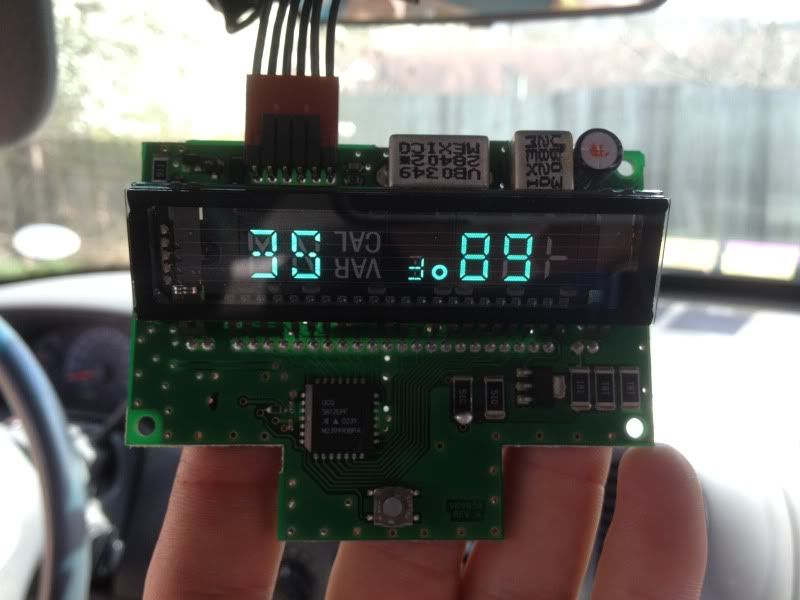
Mine did, so I was a happy camper.
Then just do the process in reverse to mount eveyrthing back to its original position.


When all the way out, it should look like this

Last setp: Now that you have full acess, check the board for loose or broken resistors or terminals. Usually, you can turn it upside down to see if anything moves or rattles. In most cases its a terminal connections that has broke. If you look at my last pictures you will see a small solder bead where my connection was broke.

When you find the loose connections/terminal, run a small bead of solder onto the motherboard and the existing terminal/ resister.(Make sure you get metal on metal). NOTE: in most cases i have read, it is the terminal I have soldered that has ratteled loose!
After you solder the connection, plug the LED platform back to the factory wire harness(on the roof) to check and see if it works.
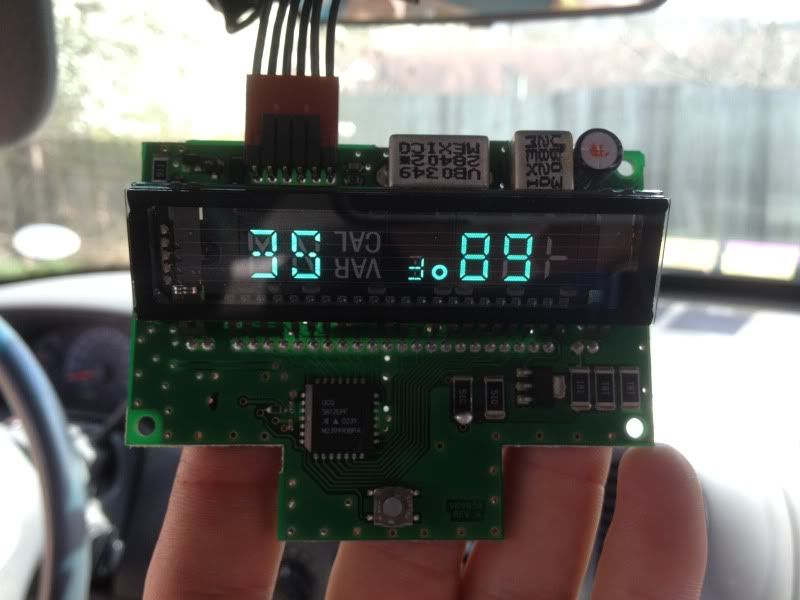
Mine did, so I was a happy camper.
Then just do the process in reverse to mount eveyrthing back to its original position.
#3
Merged the two post together. A very nice writeup and your efforts are greatly appreciated. However, I think we already have a writeup covering the repair in our Articles and How To section. Here is the link.
https://www.f150online.com/forums/ar...ay-repair.html
If you see some differences that are important to the repair, let me know and I will save yours to that forum as well.
Thanks again,
Jim
https://www.f150online.com/forums/ar...ay-repair.html
If you see some differences that are important to the repair, let me know and I will save yours to that forum as well.
Thanks again,
Jim
__________________
Jim
Jim




