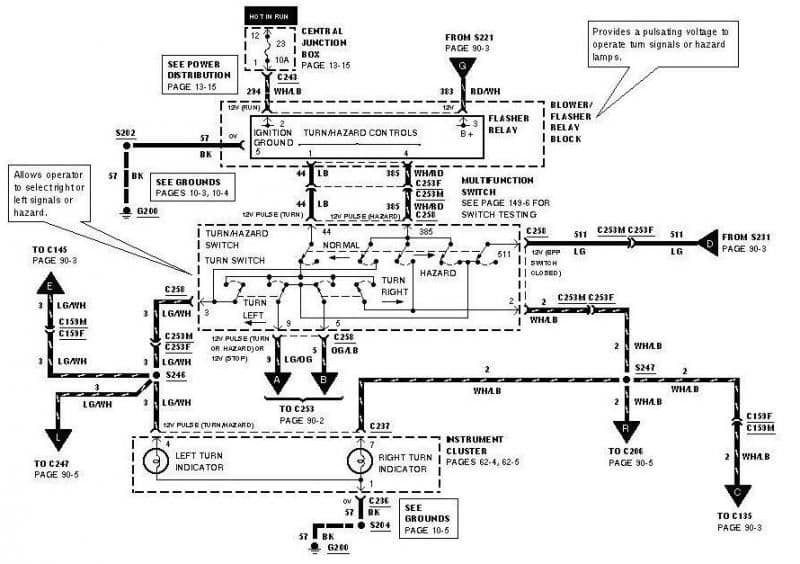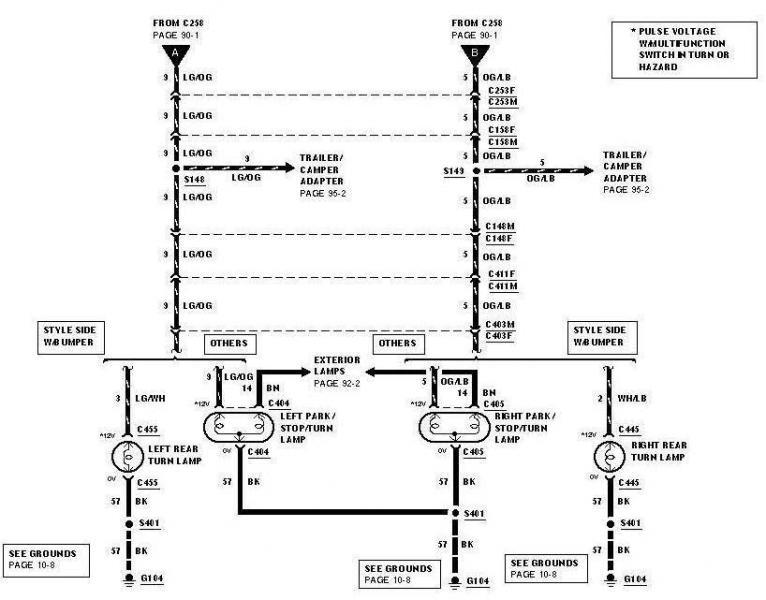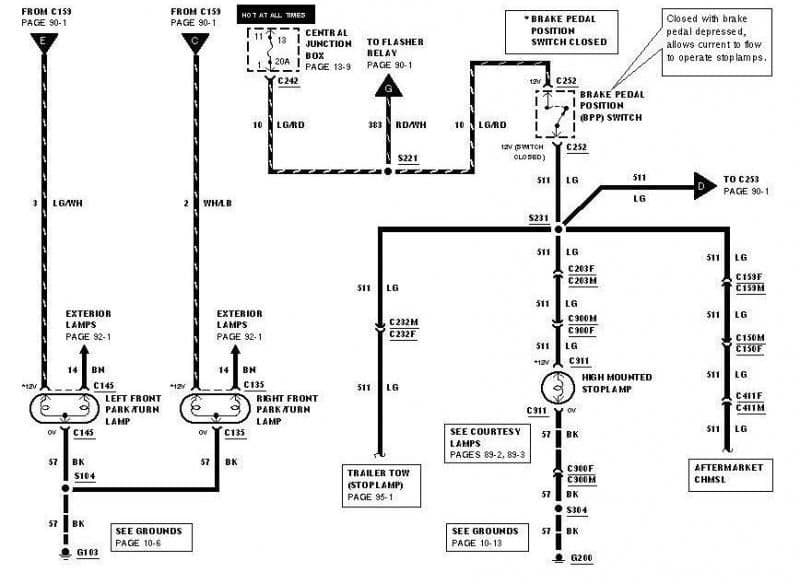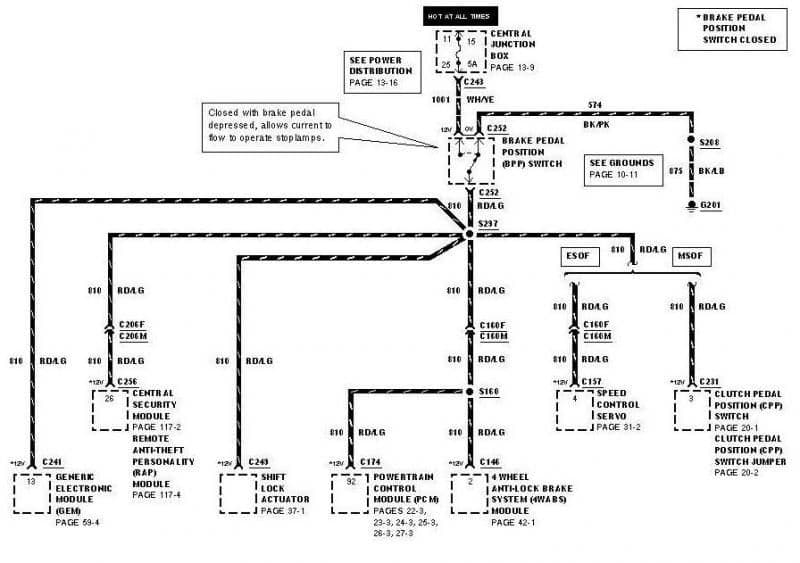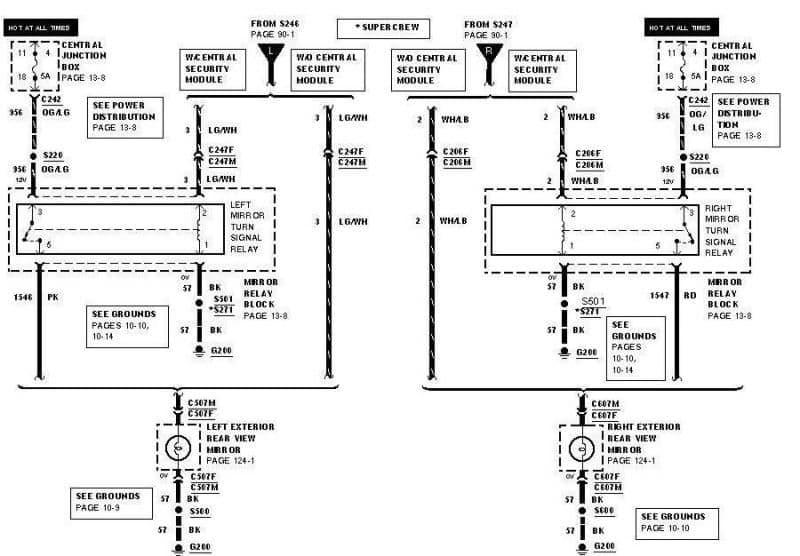Driver's rear blinker and brake light not working
#1
Hi guys,
I'm no electrician, but I know some basics with DC electronics. I drive a 2003 F150 XLT. So, about a week or two ago, I noticed that when I put my left blinker on, I suddenly had "The Fast Blink". Of course, the simple switch out the bulb method didn't work with my luck.
I pulled both driver's and passenger's side rear light assembly's apart and here's what I found.
-Passenger's side works completely fine.
-Driver's side blinker does not work
-Driver's side brake light does not work
-Driver's side running and reverse lights do work.
So since the running light does work and assuming that the running light and brake/blinker light have a shared ground, the ground should be good (please correct me if I'm wrong).
I swapped the socket out and the good socket does not work either telling me that the socket is not the issue.
Put a test light & meter to the connector itself - test light lights; good voltage
Put a test light & meter to the socket itself with no bulb - test light lights; good voltage
So now I'm stuck. I get a light with the test light and good voltage with the meter on EVERYTHING.... but at the end of the day when I put the bulb back in, I get nothing....
I've read that there is a common issue with the wires inside of the steering column, but if I'm getting power to everything, that shouldn't be the issue correct?
If anyone has any suggestions please send them this way. Thank you all in advanced!

I'm no electrician, but I know some basics with DC electronics. I drive a 2003 F150 XLT. So, about a week or two ago, I noticed that when I put my left blinker on, I suddenly had "The Fast Blink". Of course, the simple switch out the bulb method didn't work with my luck.
I pulled both driver's and passenger's side rear light assembly's apart and here's what I found.
-Passenger's side works completely fine.
-Driver's side blinker does not work
-Driver's side brake light does not work
-Driver's side running and reverse lights do work.
So since the running light does work and assuming that the running light and brake/blinker light have a shared ground, the ground should be good (please correct me if I'm wrong).
I swapped the socket out and the good socket does not work either telling me that the socket is not the issue.
Put a test light & meter to the connector itself - test light lights; good voltage
Put a test light & meter to the socket itself with no bulb - test light lights; good voltage
So now I'm stuck. I get a light with the test light and good voltage with the meter on EVERYTHING.... but at the end of the day when I put the bulb back in, I get nothing....
I've read that there is a common issue with the wires inside of the steering column, but if I'm getting power to everything, that shouldn't be the issue correct?
If anyone has any suggestions please send them this way. Thank you all in advanced!


#2
Join Date: Oct 2002
Location: St. Louis (Out in the woods)
Posts: 7,247
Likes: 0
Received 104 Likes
on
97 Posts
I've been chasing electrons for four decades so I can probably coach you through it.
Your ground is good as you surmised.
You have a high resistance in the bulb circuit, probably due to corrosion in a connector.
Neither the meter nor your test light loads the circuit enough to make the fault show up so you'll need to leave the bulb in place and then test the circuit by invasive means, ie, a needle probe to pierce the insulation or by back-probing connector pins.
However, before doing that, I'd run the wiring harness from the left rear corner along the frame and pull each connector apart and look for corrosion in the connector pins. Check up on the MFS (remove column shrouds) and repeat for the MFS connector. The wire of interest will be lt green with an orange stripe all the way from the MFS to the bulb.
Your ground is good as you surmised.
You have a high resistance in the bulb circuit, probably due to corrosion in a connector.
Neither the meter nor your test light loads the circuit enough to make the fault show up so you'll need to leave the bulb in place and then test the circuit by invasive means, ie, a needle probe to pierce the insulation or by back-probing connector pins.
However, before doing that, I'd run the wiring harness from the left rear corner along the frame and pull each connector apart and look for corrosion in the connector pins. Check up on the MFS (remove column shrouds) and repeat for the MFS connector. The wire of interest will be lt green with an orange stripe all the way from the MFS to the bulb.
#3
I've been chasing electrons for four decades so I can probably coach you through it.
Your ground is good as you surmised.
You have a high resistance in the bulb circuit, probably due to corrosion in a connector.
Neither the meter nor your test light loads the circuit enough to make the fault show up so you'll need to leave the bulb in place and then test the circuit by invasive means, ie, a needle probe to pierce the insulation or by back-probing connector pins.
However, before doing that, I'd run the wiring harness from the left rear corner along the frame and pull each connector apart and look for corrosion in the connector pins. Check up on the MFS (remove column shrouds) and repeat for the MFS connector. The wire of interest will be lt green with an orange stripe all the way from the MFS to the bulb.
Your ground is good as you surmised.
You have a high resistance in the bulb circuit, probably due to corrosion in a connector.
Neither the meter nor your test light loads the circuit enough to make the fault show up so you'll need to leave the bulb in place and then test the circuit by invasive means, ie, a needle probe to pierce the insulation or by back-probing connector pins.
However, before doing that, I'd run the wiring harness from the left rear corner along the frame and pull each connector apart and look for corrosion in the connector pins. Check up on the MFS (remove column shrouds) and repeat for the MFS connector. The wire of interest will be lt green with an orange stripe all the way from the MFS to the bulb.
Thank you!! I'll take a look tomorrow!
#4
Join Date: Jun 2002
Location: Under the flightpath of old ORD 22R
Posts: 10,511
Likes: 0
Received 7 Likes
on
7 Posts
I don't know if I would call the ground good, you could be part using a high resistance ground from the bulb socket and part trying to use the parking lamp circuit as a path to ground.
Best to use an actual meter to check the voltage on the wires, not try to hit it in the bulb socket as a starting point.
The other thing I might have missed, what is the front turn signal doing when this is going on ?
- Check the bulb and voltage at the front as well.
#5
A test light does not equal good voltage, you need a meter for that.
I don't know if I would call the ground good, you could be part using a high resistance ground from the bulb socket and part trying to use the parking lamp circuit as a path to ground.
Best to use an actual meter to check the voltage on the wires, not try to hit it in the bulb socket as a starting point.
The other thing I might have missed, what is the front turn signal doing when this is going on ?
- Check the bulb and voltage at the front as well.
I don't know if I would call the ground good, you could be part using a high resistance ground from the bulb socket and part trying to use the parking lamp circuit as a path to ground.
Best to use an actual meter to check the voltage on the wires, not try to hit it in the bulb socket as a starting point.
The other thing I might have missed, what is the front turn signal doing when this is going on ?
- Check the bulb and voltage at the front as well.
Which leads me into the next topic. I have yet to test the wires themselves, next time I have free I plan on testing the wires themselves and checking the connections.
The front drivers side running lights work and the turn signal has the fast flash. Everything both front and rear on passengers side is operating normal.
#6
Join Date: Jun 2002
Location: Under the flightpath of old ORD 22R
Posts: 10,511
Likes: 0
Received 7 Likes
on
7 Posts
I did mention that I used a meter, but I forgot to specify that on the terminals that the bulb itself touched get 12.xx volts. Which confuses me since with my simple knowledge and the simple wiring I have done in the past, if I put the meter on the correlating ground terminal and the power terminal with efficient voltage to power the load, the load should power on....<snip>...

it would be interesting to know if the meter on the wires shows the same with and without the bulb installed.
Does this change with :
1. The brakes applies
2. The parking lamps on
- Sorry the new header and footer F150OL make it a PITA to get around the thread on a 12" laptop. I guess they only tested the new feature on a 32" desktop monitor.
Diagrams from the 2001 EVTM. These should be close enough for the 2003, but I cannot say with 100% certainty that the connectors are the same place in the wiring but the color codes should be the same.