How to Post Pictures
#1
How to Post Pictures
Every other day I see people having trouble with posting pictures. I didn't see anything like this so hopefully this helps a few new guys out. One of the most common errors I see is trying to post directly from the PC. This isn't possible and simply won't work. I understand most of you guys know how to post pics because pics are what keeps this site going. There are always newcomers, though, and hopefully this will get them started off on the right foot.
Rockpick brought up a great point that it's easier to modify and help out with posting pictures when it's done from their own hosted gallery. It's a fairly straightforward process, especially once you find your own section for albums.
1) After logging in you will see a "Welcome, username." towards the top right area of the page. Click your name to view your own profile.
2) Scroll down a bit and on the right you will see an option for Albums. Click Show All Albums. What you see should be something similar to this: mblouir's albums.
3) If you don't have anything uploaded as of yet click Add Album to create a new album for your pictures.
4) Now type in a title and description for your new album. Be sure to make it public so you can show off that truck! Click Submit.
5) After you've created your album it will give you an option to upload pictures. Click on the link that says Click here to upload pictures!
6) You may upload four pictures at a time. Browse for each picture and once you've found them click Upload.
7) Rinse and repeat as many times as you want in your album.
Notes:
-Some options/links may appear differently if you have yet to upload any pictures. I forget exactly what it says, specifically at steps 2 and 3.
-Pictures will upload in reverse chronological order. This means the first pictures you upload will show up last in your album. Look at my "Evolution" album. All the pictures are in order but I had to upload them backwards, starting with the finished product. If you do something similar it makes it much easier if you number your pictures before uploading.
-Pictures will resize automatically when you upload them, but they will upload much slower. If you have the knowledge to resize your pictures before uploading it will make the process much faster. If not, don't worry about it.
-You can create many different albums for different subjects. If you want an album for interior and another for exterior, go for it!
Hope this helps a few of you new guys!
Rockpick brought up a great point that it's easier to modify and help out with posting pictures when it's done from their own hosted gallery. It's a fairly straightforward process, especially once you find your own section for albums.
1) After logging in you will see a "Welcome, username." towards the top right area of the page. Click your name to view your own profile.
2) Scroll down a bit and on the right you will see an option for Albums. Click Show All Albums. What you see should be something similar to this: mblouir's albums.
3) If you don't have anything uploaded as of yet click Add Album to create a new album for your pictures.
4) Now type in a title and description for your new album. Be sure to make it public so you can show off that truck! Click Submit.
5) After you've created your album it will give you an option to upload pictures. Click on the link that says Click here to upload pictures!
6) You may upload four pictures at a time. Browse for each picture and once you've found them click Upload.
7) Rinse and repeat as many times as you want in your album.
Notes:
-Some options/links may appear differently if you have yet to upload any pictures. I forget exactly what it says, specifically at steps 2 and 3.
-Pictures will upload in reverse chronological order. This means the first pictures you upload will show up last in your album. Look at my "Evolution" album. All the pictures are in order but I had to upload them backwards, starting with the finished product. If you do something similar it makes it much easier if you number your pictures before uploading.
-Pictures will resize automatically when you upload them, but they will upload much slower. If you have the knowledge to resize your pictures before uploading it will make the process much faster. If not, don't worry about it.
-You can create many different albums for different subjects. If you want an album for interior and another for exterior, go for it!
Hope this helps a few of you new guys!

Last edited by mblouir; 04-02-2010 at 02:31 AM.
#2
Another method is using Photobucket.com, which I have always used in the past. Upon creating this thread, however, I see how much easier it is to upload to F150Online's gallery. To help you follow along the Photobucket method, I've taken screenshots.
1) Take the picture(s)

2) Upload them to your computer (picture folder or wherever you prefer--it doesn't matter)

3) Upload the pictures to: www.photobucket.com. If you've never used it before simply sign up. It's very easy. Click "Choose Files" or go to "Bulk Uploader" if you want to upload multiple pictures at one time. You can see both options in the middle of the image.
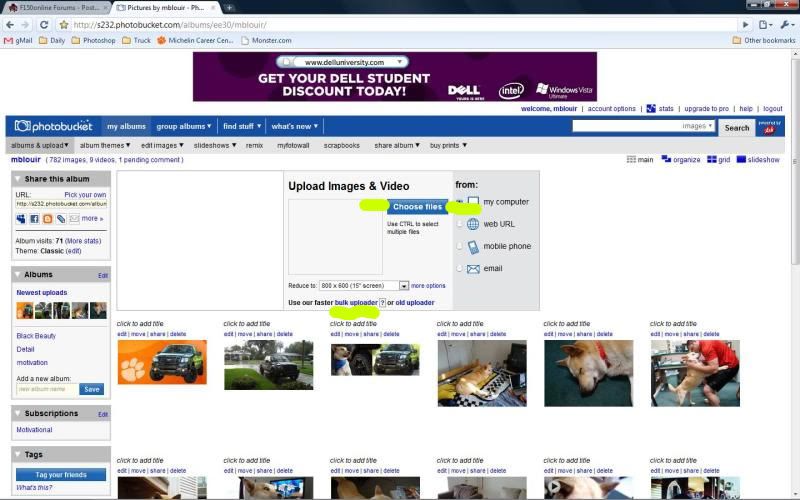
4) Find the picture(s) you want to upload and choose them.
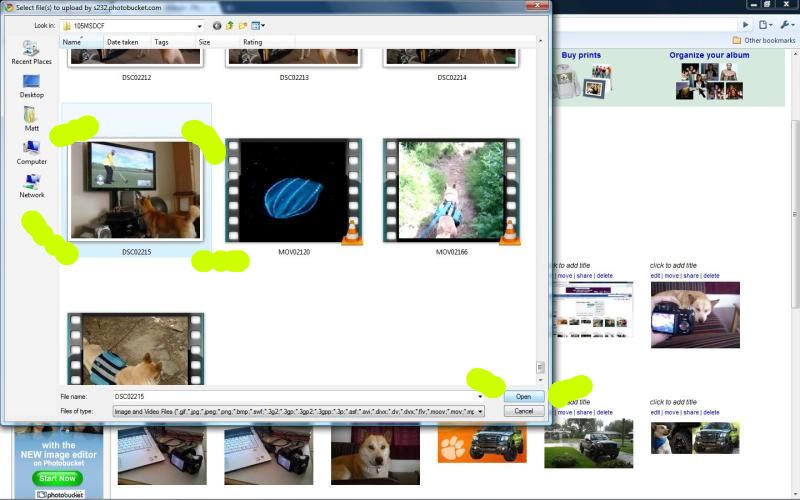
5) Let them all finish uploading.
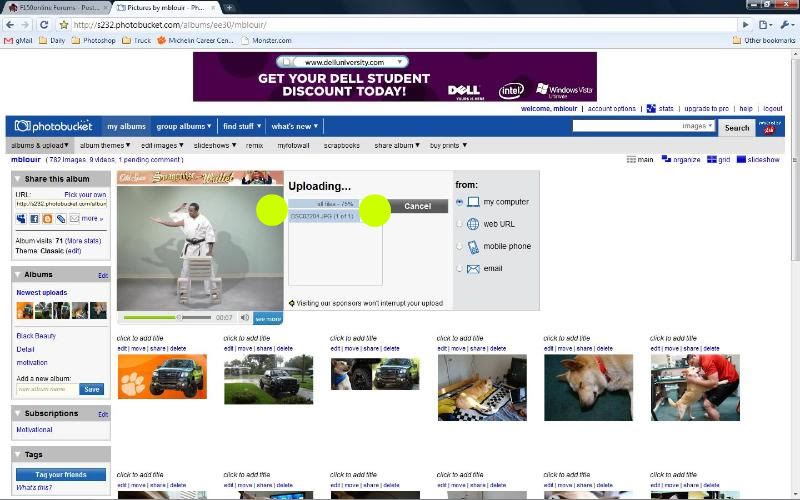
6) Choose the ones you want to post and copy the "IMG Code" provided directly by Photobucket. You can access this by hovering over the picture you want and the four link options will show up. You want to copy the last one.
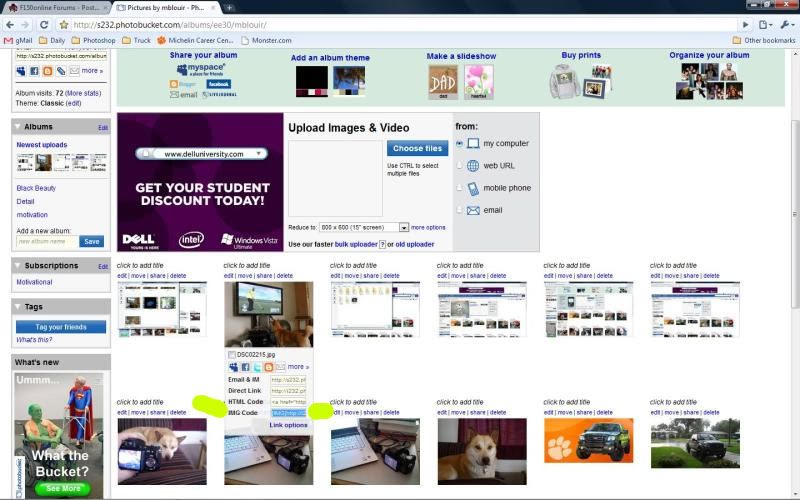
7) Post the complete "IMG Code" directly into your post and post it up!
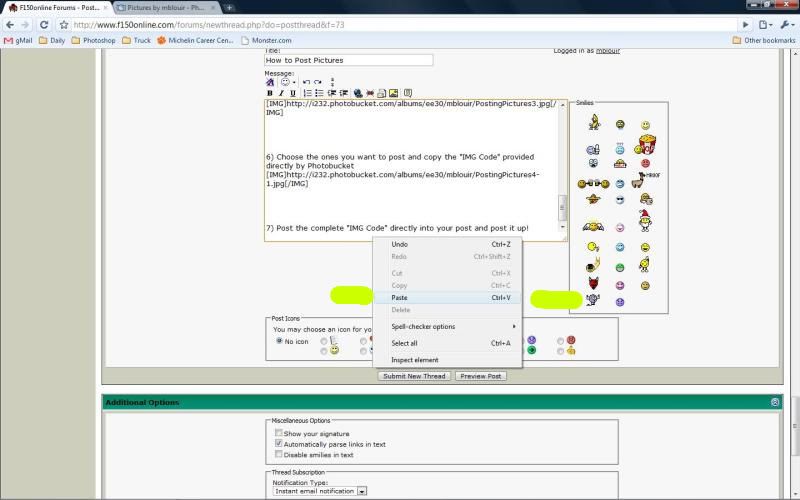
That's all there is to it!

1) Take the picture(s)

2) Upload them to your computer (picture folder or wherever you prefer--it doesn't matter)

3) Upload the pictures to: www.photobucket.com. If you've never used it before simply sign up. It's very easy. Click "Choose Files" or go to "Bulk Uploader" if you want to upload multiple pictures at one time. You can see both options in the middle of the image.
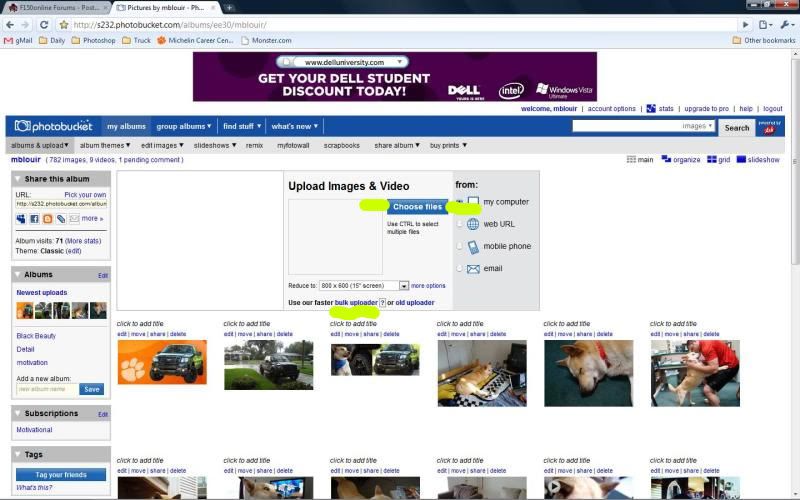
4) Find the picture(s) you want to upload and choose them.
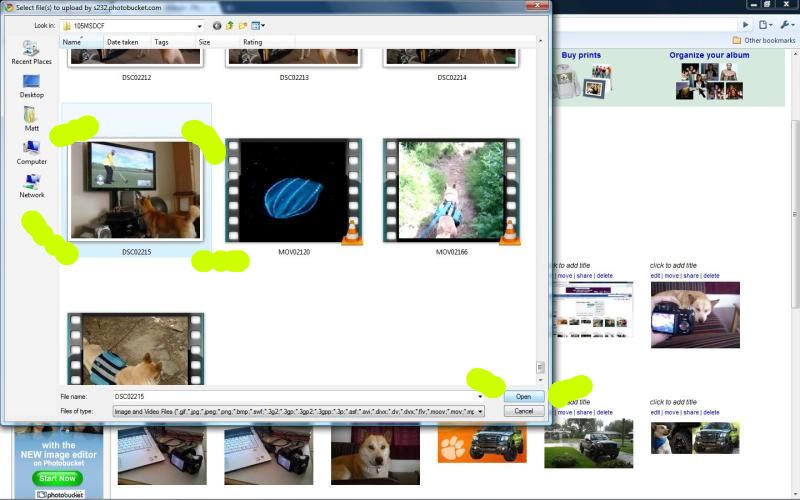
5) Let them all finish uploading.
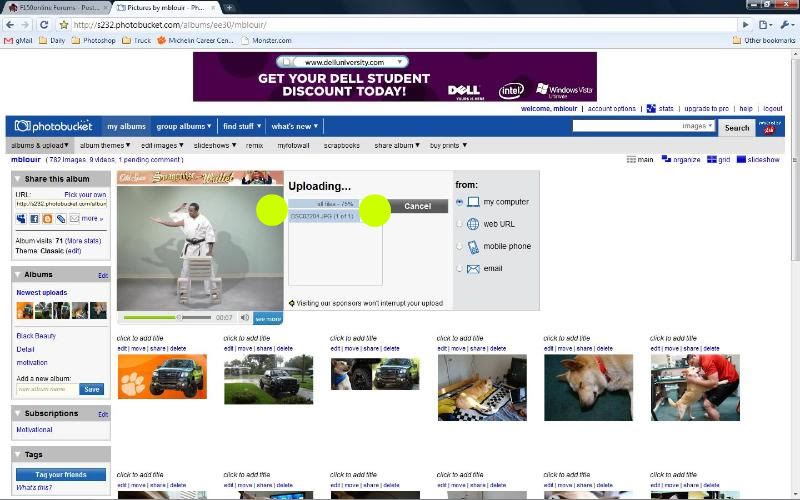
6) Choose the ones you want to post and copy the "IMG Code" provided directly by Photobucket. You can access this by hovering over the picture you want and the four link options will show up. You want to copy the last one.
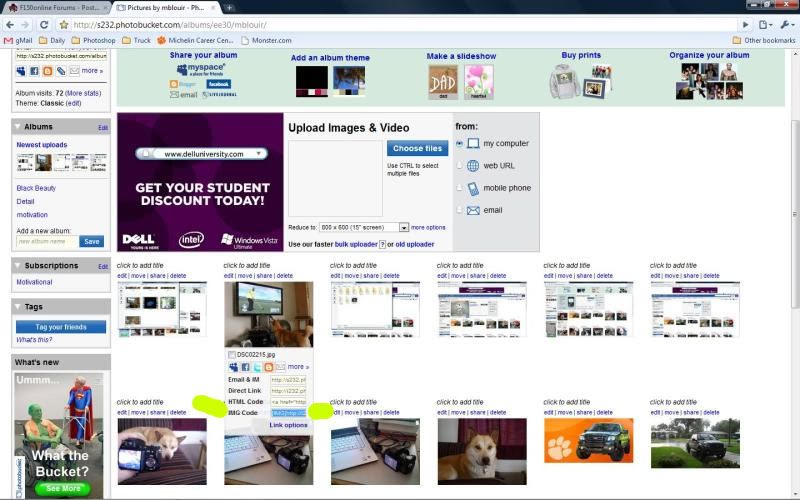
7) Post the complete "IMG Code" directly into your post and post it up!
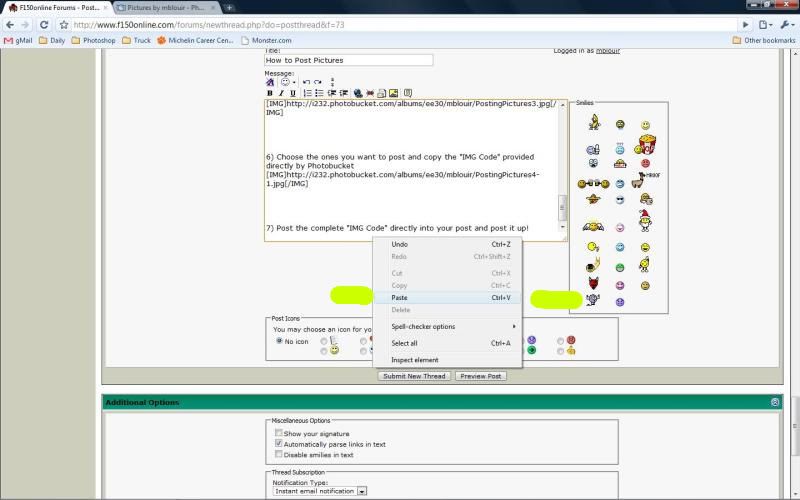
That's all there is to it!

#3
May I add - please be considerate and don't post HUGE pictures in threads and ESPECIALLY signatures without resizing them first?
The pics mblouir just posted in this thread are 800x600 pixels and in my opinion there is no good reason to post ones any bigger. I understand the management is asking that sig pics be kept down to 500x100 or smaller.
If you want a free app that can resize pics, look at Irfanview - www.irfanview.com.
The pics mblouir just posted in this thread are 800x600 pixels and in my opinion there is no good reason to post ones any bigger. I understand the management is asking that sig pics be kept down to 500x100 or smaller.
If you want a free app that can resize pics, look at Irfanview - www.irfanview.com.
#4
May I add - please be considerate and don't post HUGE pictures in threads and ESPECIALLY signatures without resizing them first?
The pics mblouir just posted in this thread are 800x600 pixels and in my opinion there is no good reason to post ones any bigger. I understand the management is asking that sig pics be kept down to 500x100 or smaller.
If you want a free app that can resize pics, look at Irfanview - www.irfanview.com.
The pics mblouir just posted in this thread are 800x600 pixels and in my opinion there is no good reason to post ones any bigger. I understand the management is asking that sig pics be kept down to 500x100 or smaller.
If you want a free app that can resize pics, look at Irfanview - www.irfanview.com.
Great point. Side scrolling sucks.
#6
I can make an album but can't open it to post pictures, am I doing something wrong?
When I click on one of my albums it just refreshes the page, it doesn't open an album and there's no "upload" button to click. I've been using internet forums for quite a while so I'm not a complete dumbass, but this one has me stumped.
Help?
When I click on one of my albums it just refreshes the page, it doesn't open an album and there's no "upload" button to click. I've been using internet forums for quite a while so I'm not a complete dumbass, but this one has me stumped.
Help?
#7
Join Date: Jun 2002
Location: Under the flightpath of old ORD 22R
Posts: 10,511
Likes: 0
Received 7 Likes
on
7 Posts
I can make an album but can't open it to post pictures, am I doing something wrong?
When I click on one of my albums it just refreshes the page, it doesn't open an album and there's no "upload" button to click. I've been using internet forums for quite a while so I'm not a complete dumbass, but this one has me stumped.
Help?
When I click on one of my albums it just refreshes the page, it doesn't open an album and there's no "upload" button to click. I've been using internet forums for quite a while so I'm not a complete dumbass, but this one has me stumped.
Help?
When I look for other variations of Dave M, I find a Dave M ( actually a space ), which I seem to recall is a space converts to is a dash with the profile names.
I see you viewed the profile for Dave M. Might be a case of you created the album, but when you go back to add a picture, you are looking at Dave M's albums, which you cannot load pictures to another member's album ( that is why the upload pictures URL is not there ). I very well could be wrong about this. The strange nature of this is the member IDs should keep it straight, but does not.
You might need to have the admins look at this ( they can confirm if what I am seeing is correct ), it is not as if you are doing something wrong ( or I should not rely on my memory today, which could also be true ).
You :
https://www.f150online.com/forums/me...30-dave-m.html
The other Dave M ( it is actually Dave{space}M )
https://www.f150online.com/forums/me...20-dave-m.html
Last edited by SSCULLY; 12-16-2009 at 03:22 PM. Reason: Spelling is not my thing today
Trending Topics
#8
hmm, pretty strange. I've uploaded a few screenshots to my photobucket album to help identify what is happening on my end.
here's what I see when I click on my name on the top right "welcome, dave-m"

Now if I click on one of the albums I see this, note that it says "dave-m's albums" and there are 3 albums (all attempts to create an album and upload a photo). If I click on one of the albums it does nothing but refresh the view you see here

Now the interesting part is if I click on "show all albums" on the first page shown above

See that it is now shows "this user does not have any albums to display" but it's in Dave M's profile.
It's almost like it's confused as to which identity is which
here's what I see when I click on my name on the top right "welcome, dave-m"

Now if I click on one of the albums I see this, note that it says "dave-m's albums" and there are 3 albums (all attempts to create an album and upload a photo). If I click on one of the albums it does nothing but refresh the view you see here

Now the interesting part is if I click on "show all albums" on the first page shown above

See that it is now shows "this user does not have any albums to display" but it's in Dave M's profile.
It's almost like it's confused as to which identity is which
Last edited by dave m; 12-17-2009 at 01:09 AM.
#9
Join Date: Jun 2002
Location: Under the flightpath of old ORD 22R
Posts: 10,511
Likes: 0
Received 7 Likes
on
7 Posts
Drop a PM to a moderator to have them look at it, sure they can get you fixed up in short order.
Bottom of the main forum page, the URL for Forum Leaders lists the moderators if you don't already know who they are.
It is not something you are doing wrong.
#10
That is what I posted about, the names cross over for some reason ( 90% sure I have seen this one before, same symptoms ).
Drop a PM to a moderator to have them look at it, sure they can get you fixed up in short order.
Bottom of the main forum page, the URL for Forum Leaders lists the moderators if you don't already know who they are.
It is not something you are doing wrong.
Drop a PM to a moderator to have them look at it, sure they can get you fixed up in short order.
Bottom of the main forum page, the URL for Forum Leaders lists the moderators if you don't already know who they are.
It is not something you are doing wrong.
__________________
Jim
Jim
#12
#14







