Backup Camera Question
#1
Backup Camera Question
I am new to the forum, but have been poking around here and the rest of the internet for several days looking for answers to my next project. Hopefully you all can make sure I am thinking correctly prior to me spending any money!
My '06 King Ranch has a factory nav unit in the dash. While working on some wiring the other day, I noticed a yellow coax cable hanging down from the back of the nav/radio unit. To my knowledge, this must be the input for a backup camera. If not, please stop me here! If that is for a backup camera, what is the process of adding one. From what I have found online, it appears that any camera will work. I am on the fence between getting the tailgate handle camera or just a license plate model. Also, do I need to do anything special to "activate" this function, or does the head unit automatically display that video feed when the camera has power?
Thanks guys!
My '06 King Ranch has a factory nav unit in the dash. While working on some wiring the other day, I noticed a yellow coax cable hanging down from the back of the nav/radio unit. To my knowledge, this must be the input for a backup camera. If not, please stop me here! If that is for a backup camera, what is the process of adding one. From what I have found online, it appears that any camera will work. I am on the fence between getting the tailgate handle camera or just a license plate model. Also, do I need to do anything special to "activate" this function, or does the head unit automatically display that video feed when the camera has power?
Thanks guys!
#2
Hi and welcome to the forum! You have a nice looking truck!
I deleted the thread you started where you asked about the camera and the remote start together, since you've started separate threads on these two topics. We ask that you do not create multiple threads/posts on the same subject since it can lead to confusing responses. I think your two newer threads are better than the original one too.
Regarding the backup camera, do you have an owners manual for the nav head unit? Does it show a backup camera option? My guess is, if the plug hanging down is an RCA plug, then it would be the video feed from a camera. The camera you buy would have a power supply input that you would typically wire to your backup lights to turn it on whenever you are in reverse (that's how I've done mine, but it is not a factory head unit).
The only part I can't help you with is how the nav unit would switch from its normal display to the camera input. It MAY be automatic, but that is why I wondered if you have an owner's manual. It may tell you. It's been so long since I installed my head unit and camera that I cannot recall how mine switches either.
I'd recommend you get a license plate or frame mount, because I think they are less expensive. It will also be easier to install, I think. They work very well, and with the limited visibility to the rear, help a lot. Mine is especially helpful when I hitch up our travel trailer!
Hopefully, some other member will chime in soon with better information than I can give.
- Jack
I deleted the thread you started where you asked about the camera and the remote start together, since you've started separate threads on these two topics. We ask that you do not create multiple threads/posts on the same subject since it can lead to confusing responses. I think your two newer threads are better than the original one too.
Regarding the backup camera, do you have an owners manual for the nav head unit? Does it show a backup camera option? My guess is, if the plug hanging down is an RCA plug, then it would be the video feed from a camera. The camera you buy would have a power supply input that you would typically wire to your backup lights to turn it on whenever you are in reverse (that's how I've done mine, but it is not a factory head unit).
The only part I can't help you with is how the nav unit would switch from its normal display to the camera input. It MAY be automatic, but that is why I wondered if you have an owner's manual. It may tell you. It's been so long since I installed my head unit and camera that I cannot recall how mine switches either.
I'd recommend you get a license plate or frame mount, because I think they are less expensive. It will also be easier to install, I think. They work very well, and with the limited visibility to the rear, help a lot. Mine is especially helpful when I hitch up our travel trailer!
Hopefully, some other member will chime in soon with better information than I can give.
- Jack
#3
Thanks Jack, and thank you for deleting the other thread.
I would have to go back and look through the manual to see what it says. I think that the manual is actually for an 05 truck, and to my knowledge, it doesn't even go into much detail about the nav unit.
I was thinking the same as you as for the license plate camera. It will be a much easier install, and there are several online with very good ratings for under 50 bucks.
I have a normal video camera, and I am thinking about hooking it up to the unit just to give it a try to see if it will automatically switch to that input feed. If not, hopefully someone here can give me some insight as to how to go about it.
Thanks again!
I would have to go back and look through the manual to see what it says. I think that the manual is actually for an 05 truck, and to my knowledge, it doesn't even go into much detail about the nav unit.
I was thinking the same as you as for the license plate camera. It will be a much easier install, and there are several online with very good ratings for under 50 bucks.
I have a normal video camera, and I am thinking about hooking it up to the unit just to give it a try to see if it will automatically switch to that input feed. If not, hopefully someone here can give me some insight as to how to go about it.
Thanks again!
#4
#5
Welp, here is the update... I dug through the house and finally found my video camera last night. Of course the battery was dead so I had to plug it up and let it charge for a while. Finally that part was up and going. I then go to the truck and take off the kick panel to get to the cord. That is when I noticed the cord in the truck terminates at a male end. Guess what... so does the camera. I then got to looking online at different back up cams, and they all seem to have a male to male cable that is supposed to connect the camera to the display.
Does anyone know if Ford did this in an attempt to deter people from going the "cheap" route, or does this mean the cable coming from my radio is for another function. Obviously I could purchase a female-female adapter, but I'd like to get it all figured out first.
Any ideas?
Does anyone know if Ford did this in an attempt to deter people from going the "cheap" route, or does this mean the cable coming from my radio is for another function. Obviously I could purchase a female-female adapter, but I'd like to get it all figured out first.
Any ideas?
#6
Welp, here is the update... I dug through the house and finally found my video camera last night. Of course the battery was dead so I had to plug it up and let it charge for a while. Finally that part was up and going. I then go to the truck and take off the kick panel to get to the cord. That is when I noticed the cord in the truck terminates at a male end. Guess what... so does the camera. I then got to looking online at different back up cams, and they all seem to have a male to male cable that is supposed to connect the camera to the display.
Does anyone know if Ford did this in an attempt to deter people from going the "cheap" route, or does this mean the cable coming from my radio is for another function. Obviously I could purchase a female-female adapter, but I'd like to get it all figured out first.
Any ideas?
Does anyone know if Ford did this in an attempt to deter people from going the "cheap" route, or does this mean the cable coming from my radio is for another function. Obviously I could purchase a female-female adapter, but I'd like to get it all figured out first.
Any ideas?
Example:
All you'd need is a long enough shielded video cable to reach from head unit to rear bumper ( typically supplied, as shown above). Add a gender changer or simply use a M-F cable. And of course, a switched 12VDC power source.
CAVEAT: IF you can't find reference to b/u cam functionality in the manual or in the head unit's menu system, it's likely it does not have the feature. When I looked at the 2007 OEM NAV supplement at motorcraftservice.com, I saw no reference to the functionality either ( no separate docs for 2006 ).
MGD
Last edited by MGDfan; 01-08-2015 at 09:11 AM.
#7
Trending Topics
#8
Entirely possible. Post up pics of the unit ( and/or pics of the manufacturer's label with model # ) - someone will be able to tell you. May even be able to find the correct manual for same online.
good luck
MGD
Last edited by MGDfan; 01-08-2015 at 09:43 AM.
#10
Looks factory to me. Possibly from another model year.
To get at the label you'll need to pull the headunit from the dash - it's not difficult - just takes some TLC.
https://www.f150online.com/forums/he...t-install.html
MGD
#11
That is a factory Ford head unit made by Pioneer from an 07 or older vehicle. It is entirely possible that it was added after the truck was built (easy swap). That said, the 08 and older navigation units had NO support for a backup camera. Id be interested to see the RCA, but my guess is is was a pigtail for a aftermarket sub or someone wired in a LOC.
#12
Factory units have volume **** and tune **** on the bottom of the radio, not top left. That is a ebay knockoff unit. Forget who makes them at the moment.
I believe factory Nav units are 06+
Nevermind. Not sure what I'm picturing in my head
http://oemautopartsco.com/products/2...6xwaAprS8P8HAQ.
I believe factory Nav units are 06+
Nevermind. Not sure what I'm picturing in my head
http://oemautopartsco.com/products/2...6xwaAprS8P8HAQ.
Last edited by Patman; 01-16-2015 at 05:46 PM.
#13
Factory units have volume **** and tune **** on the bottom of the radio, not top left. That is a ebay knockoff unit. Forget who makes them at the moment.
I believe factory Nav units are 06+
Nevermind. Not sure what I'm picturing in my head
http://oemautopartsco.com/products/2...6xwaAprS8P8HAQ.
I believe factory Nav units are 06+
Nevermind. Not sure what I'm picturing in my head
http://oemautopartsco.com/products/2...6xwaAprS8P8HAQ.
From the 2007 F150 NAV Supplement - OEM / Pioneer NAV unit:
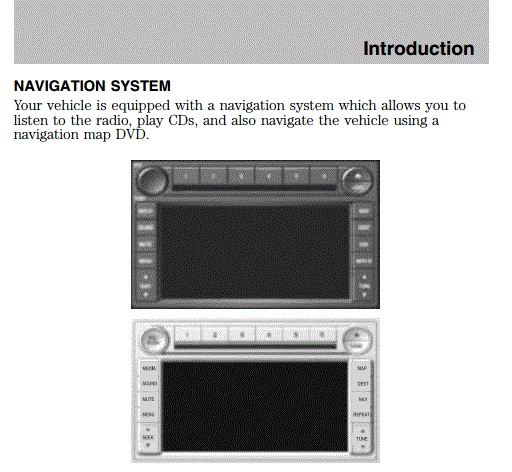
Last edited by MGDfan; 01-16-2015 at 06:20 PM. Reason: "Pinoeer" indeed! lol






